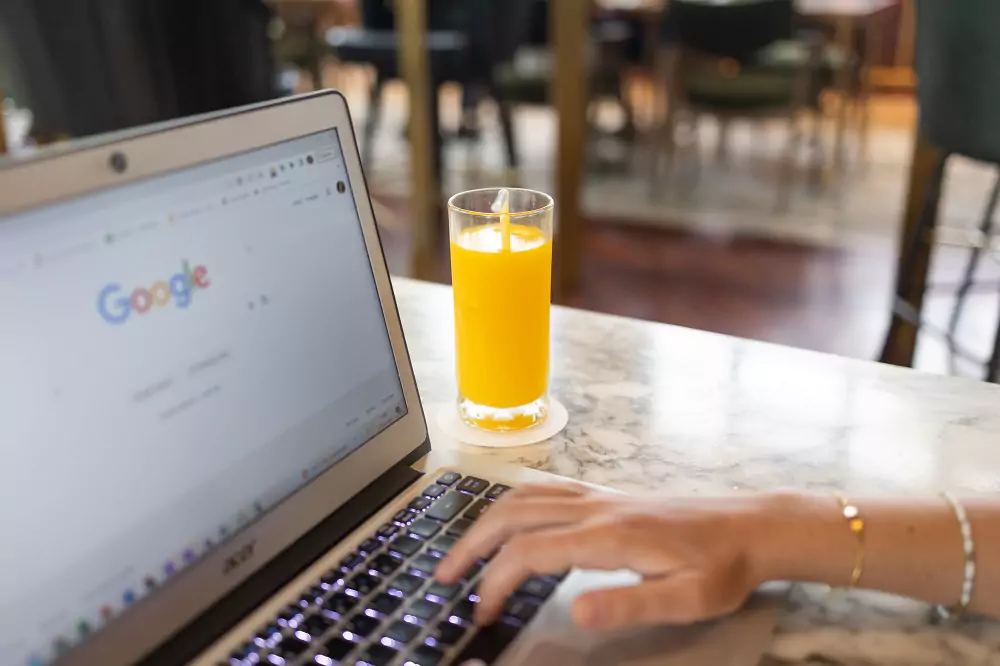In today’s digital era, having an online presence is essential for individuals and businesses alike. One of the first steps in establishing a prominent online presence is creating a website. In this guide, we will walk you through the step-by-step process of creating a website.
01. Define Your Website’s Purpose and Target Audience
Before diving into the technical aspects of website creation, it’s crucial to define the purpose and target audience of your website. Determine whether your website will be for personal blogging, e-commerce, portfolio showcasing, or any other specific purpose. Identifying your target audience will help you tailor the design and content to suit their needs and interests.
02. Choose a Domain Name
A domain name is your website’s unique address on the internet. It should be memorable, representative of your brand, and easy to type. Choose a domain name that aligns with your website’s purpose and target audience. Ensure that it’s not too long and avoids any confusing or ambiguous wording.
03. Select a Website Platform
There are various website platforms available, each offering different features and functionalities. Some popular options include WordPress, Wix, Shopify, and Squarespace. Research and compare these platforms to decide which one best suits your needs, technical expertise, and budget.
04. Decide on a Hosting Provider
To make your website accessible to visitors, you’ll need a hosting provider. A hosting provider stores your website’s files and data on a server and ensures it’s available on the internet. Consider factors like uptime, bandwidth, storage, and customer support while selecting a hosting provider that aligns with your requirements and budget.
05. Design Your Website
The design of your website plays a crucial role in attracting and engaging visitors. Choose a template or theme that aligns with your brand and purpose. Customize the colors, fonts, and layout to create a visually appealing and user-friendly website. Ensure that the design is responsive, adapting well to different screen sizes and devices.
06. Create Compelling Content
Content is king when it comes to websites. Develop high-quality, relevant, and engaging content that resonates with your target audience. Incorporate search engine optimization techniques to improve visibility in search results. Create and organize your content into clear and logical sections, making it easy for visitors to navigate and find information.
07. Add Functionality with Plugins and Extensions
Extend the functionality of your website by integrating plugins or extensions. For example, if you’re using WordPress, you can easily enhance your website’s capabilities by installing plugins for contact forms, analytics, social media integration, and more. However, exercise caution, as too many plugins can impact your website’s speed and performance.
08. Optimize your Website for Search Engines
To increase your website’s visibility and organic traffic, optimize it for search engines. Research and incorporate relevant keywords throughout your content, meta tags, and URLs. Ensure your website is easily crawlable by search engine bots. Consider implementing on-page optimization techniques like internal linking, proper heading structure, and image optimization.
09. Test and Launch Your Website
Before launching your website, thoroughly test all its functionalities, forms, links, and responsiveness across different devices and browsers. Eliminate any bugs or inconsistencies to ensure a smooth user experience. Once you’re confident in your website’s performance, it’s time to publish it and make it live for the world to see.
10. Regularly Maintain and Update Your Website
Creating a website doesn’t end with its launch. Regularly monitor and maintain your website to ensure everything is running smoothly. Update your content, plugins, and extensions regularly to keep your website secure and up-to-date. Regularly check for broken links, optimize loading speed, and respond to user feedback and queries promptly.
Congratulations! You now have a comprehensive guide to create your own website. Remember, building and maintaining a website is an ongoing process, requiring constant attention and improvement.
Continuously explore new trends, technologies, and design elements to stay ahead in the online world. Happy website creation!